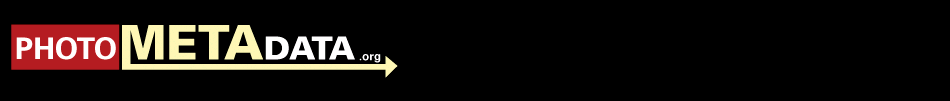Summary
Photoshop's File Info provides a set of panels consistent with those available within all the Adobe Creative Suite applications. If you have trouble reading small print, you might find Photoshop File Info easier to use than Bridge, since metadata display larger in the File Info dialogue. Many users find they can speed their workflow by choosing values from the File Info MRU (Most Recently Used) pop up dialogues.
You can also install custom panels to fill specific needs not met by the current IPTC Core and Photoshop panels/tabs. But please be careful when using custom panels, since others may not easily view the fields you create unless they have installed the same custom panels.
One clear advantage of the File Info dialogue and its metadata templates over Bridge is it allows you to set the Copyright Status property. This pull-down menu is not visible in Bridge - although with a text editor you can modify existing XMP metadata templates to set this option.