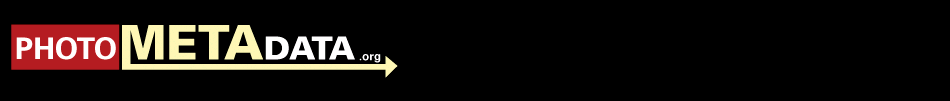Structure of Metadata
You say "Object Name." I say "Title." But we can still pull a project off. ... It's all found in the translation of field names.
Metadata schemas (or standards) and the tools that help us use them have their own languages. The schemas express themselves in the names of "Fields," or text boxes, where we and our tools (cameras and software) enter actual metadata values.
This screenshot from a panel of Adobe Photoshop CS3's File Info dialogue shows how fields and field names appear in that software program:
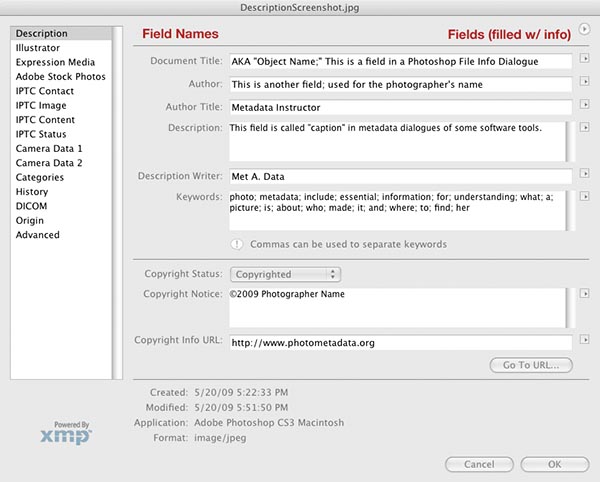
Metadata languages have different fields and different names for them.
Here are a few basic rules to help you better understand the language of metadata:
1. While many fields are interpreted across different metadata standards, not all fields are available in all schemas.
In the Photoshop File Info panel above, you'll recognize several common fields, such as "Keywords" and "Copyright Notice." Yet the Photoshop File Info field named "Copyright Status" has no comparable field in the languages, or schemas, common to other software. Hence, you won't see it in most other programs.
In the Photoshop File Info panel above, you'll recognize several common fields, such as "Keywords" and "Copyright Notice." Yet the Photoshop File Info field named "Copyright Status" has no comparable field in the languages, or schemas, common to other software. Hence, you won't see it in most other programs.
2. Some fields have other names when displayed with other programs.
For example, a field called "Object Name" was renamed "Title" in the IPTC Core schema. Photoshop CS3's File Info, as you see above, calls it "Document Title." Another popular software tool, Camera Bits Photo Mechanic, still displays the legacy term, "Object Name." All three names "map" to the same field. Type some words into Photo Mechanic's Object Name field, and it will display next to the "Document Title" field when you open the same image's metadata in Photoshop's File Info dialogue - and vice versa.
3. The differences between different schemas are largely based on their different purposes.
Archivists developed the Dublin Core for library use. The International Press and Telecommunications Consortium, now the IPTC, developed the IPTC-IIM schema to caption transmitted news pictures. Both of these standards have evolved and found wider roles, and their latest versions share five fields that "map" or translate between each other. (See our Meta Mapping page for detailed information.)
Archivists developed the Dublin Core for library use. The International Press and Telecommunications Consortium, now the IPTC, developed the IPTC-IIM schema to caption transmitted news pictures. Both of these standards have evolved and found wider roles, and their latest versions share five fields that "map" or translate between each other. (See our Meta Mapping page for detailed information.)
Translate that, please.
As with any conversation taking place in multiple languages, information can degrade to noise. But modern software helps sort out most translations.
A similar photo metadata quirk includes two sets of IPTC Core fields named "City," "State/Province" and "Country." Most software knows the difference. Still, if you enter your contact information in fields that are for noting where you made the picture, the data won't work so well for you or your clients. In our Field Guide, we've arranged fields associated with the creator's business address under a subheading of "Contact Info", while including in our alphabetical list field names ("City", "State/Province" and "Country") associated with the scene pictured.
Confused?
Please don't be. To learn what information to enter and where, as well as what information to look for and where, please see our Field Guide. We include field names from the older IPTC-IIM schema to the latest IPTC Core 1.1 standard, as well as names typically seen only in the Adobe File Info panels. We explain which information to enter where in metadata dialogues of such popular software as Adobe Photoshop, Adobe Photoshop Lightroom, Microsoft Expression Media, and Camera Bits Photo Mechanic.
For detailed information about managing metadata in specific software programs, please see our Meta Tutorials.