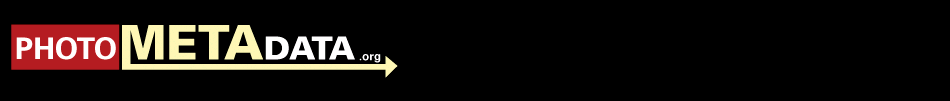Summary
Adobe Bridge is more compact and configurable than Photoshop File Info for adding and editing photo metadata. If working on a single screen or laptop, you might find it easier to write captions in Bridge, since you can see a thumbnail or preview of the image unobscured by the File Info dialogue.
You can easily show or hide the metadata panel, and moving from image to image will quickly show whether each has embedded metadata.
In addition, Bridge (2.1 for CS3, or later) has a Keywords panel, in which you can view or create a controlled vocabulary of hierarchical keywords. You can enter Keywords in File Info dialogue of Photoshop and other Creative Suite applications, or within Bridge. However, you will only see this long list of keywords when viewing images in Adobe Bridge. These terms visually represent their broad-to-narrow relationship, and they aren't visible in the File Info dialogue.
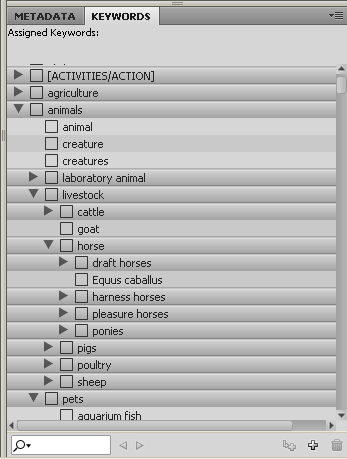
One of the advantages of using Bridge is the Keyword panel. This feature allows you to import or construct a list of terms arranged with narrower terms located beneath broader.