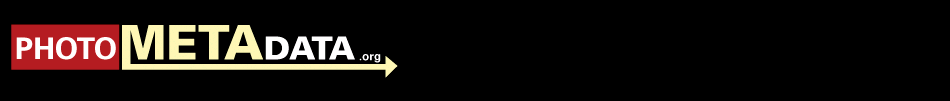Using Metadata Templates
If you routinely enter the same information into image files, you will want to use Expression Media's Metadata Template option. Metadata templates save sets of terms so you can apply them to your digital images. You might want a template that includes your copyright and contact information, and/or the geographic information for frequently visited locations.
Metadata templates for Expression Media are in the XMP file format. This means you can also use templates created for Adobe Creative Suite products. If you have a recent version of Photoshop installed, templates created for it or any other CS application should automatically show up in the menu below your Expression Media metadata templates.
Metadata templates allow you to add prepared information to digital images with just a few clicks. You can use the AutoFill option to update (append to) existing fields or to add completely new information. Since Metadata Templates are specific to your user profile and not to the existing catalog, you can access your templates from any catalog and apply them to any set of cataloged images.