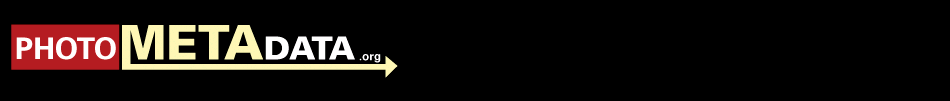Metadata Q&A
Why store metadata in image files?
Information stored in an image file is always with the image, no matter where it travels. In this sense, the information is the image. Think of today’s digital image files as packaged bundles of information, written (for the most part) in standard formats.
What types of metadata can we include in image files?
Digital image files can include descriptive, technical and administrative information about the image.
What metadata standards can we include in image files?
JPEG, TIFF, PSD, Raw and several other file formats can can contain IPTC-IIM, IPTC Core, IPTC Extension, PLUS, Exif and Dublin Core metadata.
What are the standards?
The formats and fields for storing metadata have evolved over the past couple decades, beginning with a standard - or “schema” - based on a multimedia Information Interchange Model created by the International Press and Telecommunications Council and adopted by Adobe in 1995 for its Photoshop products.
The original ("legacy") IPTC-IIM schema includes widely compatible fields identifying an image’s creator or rights holder, capture time, capture location, caption, headline, title, copyright notices and other basic information. IPTC Core and IPTC Extension build on the legacy of IPTC-IIM by adding more types of descriptive and administrative information, along with a more robust data format, XMP, and fields to accommodate the needs of the stock photography and cultural heritage communities.
Dublin Core is a schema for libraries in a wide variety of industries. It includes 15 basic components, five of which map to IPTC fields.
The PLUS system is a metadata standard that identifies and defines image-use licenses, along with a format and tools for generating a string of characters that can identify a copyright holder, user, scope and terms of a licensed image use.
Exif metadata include technical information about an image and its capture method, such as exposure settings, capture time, GPS location information and camera models.
How do we store metadata?
Image files include metadata, packaged separately from the pixel data that make up the visual image. Our bento box illustration might help you visualize this.
The initial method for storing metadata in image files originated with Adobe's TIFF format and was adopted by others. Since it stores the metadata – IPTC-IIM, and/or Exif – as "blocks" of data, it's referred to as Image Resource Block IRB format data. Sets of IRBs can be "nested," allowing multiple schemas in the same file. But this method of storing numbered "tags" faces tight size limits within the file header.
XMP is a newer, more flexible storage method – introduced by Adobe in 2001 and partly based on the XML language – for storing and accessing image metadata. It can store metadata within an image file or in an accompanying sidecar file, and it permits creation of custom metadata fields. In addition, XMP supports Unicode, allowing metadata to include language-specific characters (such as umlauts and accent marks) and even character-based alphabets such as Japanese, Chinese and Cyrillic. Unlike IRB, XMP fields have no character limits.
XMP can store IPTC Core, along with IPTC Extension, Dublin Core and PLUS metadata.
Exif, generated by capture devices, is both a storage format and a schema.
Do we need to worry about older storage methods?
Although the newer XMP format is replacing IRB for metadata storage, your metadata tools should support both, because:
• Older tools that don't support XMP (few did before 2005) will likely only read and write IRB data. Files created with older tools may only contain IRB-format data. However, many newer tools will read that information and translate it into XMP format.
• Some newer tools only store XMP-format metadata.
• A file edited by several different tools may have data in both formats, possibly with slightly different versions of the same data in each.
This can happen several ways, but one cause is the legacy IPTC-IIM schema limits the number of characters per field. An IPTC Core field might be truncated when saved in a corresponding IPTC-IIM field. When moving back and forth between tools that only understand the legacy format and those that recognize both the newer and older formats, synchronizing the information becomes extremely important.
Some software automatically recognizes both formats (the IRB format used to store IPTC-IIM and the XMP format that stores IPTC Core and other schemas) and synchronizes the information. But your workflow - the order in which you use different software - can make a big difference. In general, once you have used a newer tool that writes in both XMP and IRB, avoid using an older tool that only writes IRB format.
Why does the information I entered in "Author" show up as "Creator" in another program?
Several fields are "shared" between different schemas and field name labels. What one software program calls "Object Name," another may call "Document Title" or "Title." Part of this problem stems from changes in Field Names as schemas have evolved. In some cases, software programs are responding to users' requests to use legacy field names. In others, software developers have chosen to use a different name. Some software even gives users a choice of which Field Names to use.
The bottom line is the metadata can be "mapped" to corresponding fields regardless of what they're called. See the IPTC Core Mapped Fields PDF on the linked page for more information on how fields are mapped between various imaging software.
How can I include metadata in image files?
Working with a wide variety of software, you can embed descriptive and identifying metadata in standard file formats, such as TIFF, JPEG and PSD. You can also embed such data in Raw image files, but there can be pitfalls. Proprietary Raw formats are neither standardized nor publicly documented. For now, it’s best to attach metadata in a sidecar, such as an Adobe .xmp, file, unless you convert your images to DNG format. See our Tutorials for more information on working with specific software programs.
Which metadata fields are most important?
While it's important to fill in as many photo metadata fields as possible with accurate and complete information, a few basic fields are considered critical. They include information related to Copyright and Contacting the creator and/or rights holder. Creators should enter this information as soon as possible in their workflow, in-camera if possible. Users who receive images without these critical fields should add them - if they're aware of the correct information - to any images they intend to retain for even a few days. And they should ensure such information is never stripped from image files.
Additionally, as soon as possible in their workflows, creators and users should ensure rich metadata are present in all image files, including such fields as:
- Caption/Description
- Keywords
- Unique identifiers (such as working file numbers)
To learn more about the importance of metadata to workflows and commerce, please see The Metadata Manifesto.
Do pictures from my smartphone pose a privacy risk?
While it's possible that your smartphone may embed information about your location (via GPS tags in the Exif metadata), this is something you can control. Some phones ask whether you want to share location data, or allow you to turn location services off. In addition, many of the services that may be used to share images have a tendency to strip (remove) all of the Exif data -- of which the GPS data are a part. The Snopes page about this issue gives some additional details that are worth a read if you are concerned.
Types of Metadata
An analogy may help:
Think of a digital image file as a box.
In that box - as in a Japanese bento box - are sections or compartments.
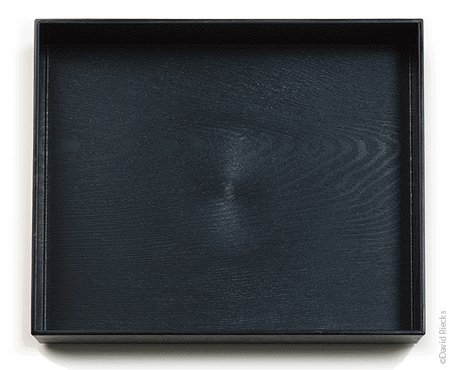
As trays in a bento box hold several types of food, virtual compartments in image files can hold several types of data – from the pixels that make up the image to the text that identifies and describes the image.
Not all image file formats have these compartments. But JPEG, TIFF, PSD, Raw and several other file formats can include any or all the following standard types of metadata:
IPTC-IIM
Often called "legacy" IPTC, this schema was developed in the early 1990s, primarily to aid news organizations in captioning early digital images. Its primary advantage is that most image editing and management programs can read and write its widely compatible fields.
IPTC Core & Extension
This newer schema builds on the legacy of IIM by adding more types of descriptive and administrative information, including new fields to accommodate the needs of the stock photography and cultural heritage communities, packaged in a more robust data format, "XMP."
PLUS
The Picture Licensing Universal System for identifying and defining image-use licenses, describes a schema and tools for generating a string of characters that can identify a copyright holder, user, scope and terms of a licensed image use.
XMP
This is the newer data format used by IPTC Core and Extension for storing and accessing image metadata. It enables metadata storage within an image file or in an accompanying sidecar file, and it permits creation of custom metadata fields.
Exif
These metadata, often created by cameras and other capture devices, include technical information about an image and its capture method, such as exposure settings, capture time, GPS location information and camera model.
Dublin Core
Many image libraries and a wide variety of industries store information with image files using this schema. Several of its fields are interoperable with IPTC formats.
About the SAA Photo Metadata Project
Everyone involved with digital images shares the challenge of tracking and managing their rapidly expanding collections. Images with embedded information about their ownership and content are easier to find and harder to misuse. Metadata is the key to better protecting copyrights, promoting licensing, improving workflow, and managing assets. Unfortunately, it is under-used and under-supported.
It's time we all got meta-smart.
In partnership with the Library of Congress, the Stock Artists Alliance created the Photo Metadata Project to promote industry wide use of standardized photo metadata in every digital file. Through live events and online resources, we are committed to helping make this happen.
Photographers need to embed photo metadata in their digital files, while stock distributors and end users need to take steps to ensure that this information will be preserved downstream as those files are processed, published online, copied, reproduced, licensed and archived.
The mission of the SAA Photo Metadata Project is to help promote these best practices by investigating and reporting on the issues, and then developing online resources and educational events — demonstrating that embedding metadata in digital photos benefits us all and is easy to do.
This initiative is made possible by the generous support of the Library of Congress, our Project Partners, a dedicated group of project contributors, and the commitment of the Stock Artists Alliance.
About the Library of Congress Preservation Program
About our Project Partners
About the Stock Artists Alliance
Stock Artists Alliance
SAA and Photo Metadata
SAA initiatives to promote metadata use and best practices by stock photographers and throughout the licensing industry began in 2006, and have significantly expanded with the Photo Metadata Project Partnership.
Learn more about SAA's efforts.
More about SAA
SAA supports its membership with exclusive benefits to support their stock businesses.
We help members stay up to date so they can make informed choices as they adapt to changes and challenges in today’s marketplace. Exclusive member resources include SAA’s [Key]Words quarterly ezine, eNews updates, member briefings on stock contracts and practices, a private SAA Forum, our unique Ombudsman program with stock distributors, investigative projects, legal support, discounts and more. more
SAA speaks up for the interests of stock artists as a clear and powerful voice in the licensing industry.
We stand up for artists on contract issues, business practices, licensing standards and copyright infringements. SAA representatives are frequent and respected participants in industry forums, coalitions and leadership events. SAA publishes highly regarded reports on key topics affecting our industry and our future. We serve as a clearing house for information and insight about the business of stock for fellow trade associations, industry consultants, educators and related professionals.
Join SAA Today. We welcome as members both established and emerging professional photographers, along with students and affiliated pros. Apply for Membership
Library of Congress

About the Digital Preservation Program
at the U.S. Library of Congress
The mission of the National Digital Information Infrastructure and Preservation Program is to develop a national strategy to collect, archive and preserve the burgeoning amounts of digital content, especially materials that are created only in digital formats, for current and future generations.
The NDIIPP program is based on an understanding that digital stewardship on a national scale depends on public and private communities working together. The Library has built a preservation network of over 130 partners from across the nation to tackle the challenge, and is working with them on a variety of initiatives.
Preserving Creative America, an NDIIPP initiative launched in 2006, supports eight digital-preservation partnerships exploring ways to ensure the long-term preservation of a broad range of creative American works in digital form - from photographs to cartoons, motion pictures, sound recordings, and even video games. NNDIIPP partners include industry trade associations, private-sector companies and nonprofits, as well as cultural heritage institutions. Several of the projects involve developing standardized approaches to content formats and metadata.
The Library awarded SAA a partnership to promote metadata use and best practices by stock photographers and across the licensing industry.
SAA's Proposal to the Library of Congress explained how essential information about stock images is frequently lost as images are disseminated across multiple distributors, licensees, and end users, making the archiving and repurposing of these images difficult. Images created and marketed for stock licensing are particularly "at risk" as these images are by design both widely applicable and easily accessible.
The lessons learned by researching and reporting on issues in this high-risk area are apply to everyone who work with digital photos. Whether the imagery is stock or commissioned, commerical, editorial or consumer in nature, we each face the multi-faceted challenge of how to effectively protect, promote, identify, archive, and manage these fast growing digital assets.
The Library charged SAA with investigating current industry practices with regard to metadata use and preservation — looking at the workflows of photographers, stock distributors, and end users — and reporting on our findings.
SAA also pledged to develop online resources and educational seminars at professional trade shows and in key cities, in order to promote the importance of metadata for long-term usability of digital photos.
Links to Other Resources
Recommended Reading
Introductory Basics
Metadata Utilities
Standards, Specifications and Schemas
Guidelines and Best Practices in Metadata Applications for Images and Image Collections
Image Metadata Discussion Forums
Metadata Conference Presentations & Reports
Periodical Articles
Blogs
Reference and Lookup Tools
Recommended Reading
User Guide to the IPTC Core
Descriptions of how to correctly put the current IPTC fields to use to embed metadata in digital files.
A Short History of the IPTC (International Press Telecommunication Council) Standards
David Riecks, [n.d.]
An excellent beginners' outline that also answers most frequently asked questions.
Basic Metadata: A Photographer's Best Friend
by Ethan G. Salwen
ASMP Bulletin, fall 2007
Basic Metadata: Don't Process Without It
Adding Contact and Copyright Metadata to Your RAW Processing Workflow
by Ethan G. Salwen
AfterCapture magazine, Oct/Nov 2007
Addressing practicing photographers, Salwen advocates adding metadata to RAW images as a first step in processing, using templates for key metadata.
UPDIG: Universal Photographic Digital Imaging Guidelines, version 4.0
September 2008
The UPDIG guidelines aim to establish photographic standards and practices for photographers, designers, printers, and image distributors. They cover Digital Asset Management, Color Profiling, Metadata, and Photography Workflow. Separate Guidelines for Photographers and Image Receivers are available on this site.
Introductory Basics
These sources provide an introduction to the problem of image data and metadata interchange, and early steps toward the solution.
A Short History of the IPTC (International Press Telecommunication Council) Standards
David Riecks, [n.d.]
An excellent beginners' outline that also answers most frequently asked questions.
SAA's Metadata Manifesto, issued July 2006
This site provides both a web version and a downloadable PDF outlining a proposal from the Stock Artists Alliance for the adoption of guiding principles, standards and technology to promote image metadata use among image-using industries around the world.
IPTC Photo Metadata White Paper 2007, Document Revision 11 [added by jldt 3/10]
Outlines metadata properties vital to image interchange, and workflows in current use by various types of image creators and users.
Basic Metadata: A Photographer's Best Friend
by Ethan G. Salwen
ASMP Bulletin, fall 2007
Metadata Utilities
Jeffrey Friedl's Online Metadata Viewer
A web based utility for reading Exif, XMP, IPTC, ICC, etc., data in most file types (including JPEG, TIFF, PSD, RAW, NEF, CR2, MP3, WMV, etc.) whether remote or local. Includes a button that can be dragged and dropped into one's local browser button bar (Compatible with recent versions of the Firefox and Safari browsers). The most flexible image metadata web-based viewer now available.
ExifTool
ExifTool is a platform-independent Perl library plus a command-line application for reading, writing and editing meta information in image, audio and video files. ExifTool supports many different types of metadata including EXIF, IPTC, XMP, and many others. ExifTool is also available as a stand-alone Windows executable and a Macintosh OS X package.
ExifTool GUI for Windows v3.10
[released April 4, 2008]
View Exif, IPTC, XMP, Maker Notes and more. This utility takes Phil Harvey's command line ExifTool utility and gives it a Graphical User Interface.
Photo Info (Exif only) for Mac
[Version 2.0.1 released Sept, 2006]
A simple Exif metadata viewer for the Macintosh operating system.
Microsoft Pro Photo Tools 2
Utility that permits viewing and editing image metadata from within Windows Explorer. Emphasizes adding GPS data, though currently only writes metadata using the XMP format.
Exif Viewer 1.45
A Firefox addon, by Alan Raskin. Displays the Exif and IPTC data in local and remote JPEG (only) images.
XMP metadata extractor (Jpeg only)
A web based utility for extracting the XMP from a JPEG file whether remote or local.
Standards, Specifications and Schemas
Photo Image File Format Specifications
JPEG
JPEG File Interchange Format, version 1.02
Issued September 1, 1992
TIFF
TIFF Revision 6.0
Final, June 1992
Adobe developers' file standards for TIFF file type.
PSD
File Standards for Photoshop PSD file type.
Updated May 2008
Parts copyrighted by Thomas Knoll
Photo Metadata Standards & Specification Schemas
Dublin Core
Dublin Core Metadata Element Set, Version 1.1
A ready reference to all Dublin Core elements; includes references to controlled vocabularies available for individual elements.
DCMI Metadata Terms
Dublin Core Metadata Initiative
Recommendation of the DCMI Usage Board, issued January 2008.
IPTC Core
"IPTC Core" Schema for XMP, version 1.0
Specification Document, revision 8
IPTC 2005.
XMP value types and schema properties are given here, as well as a list of deprecated legacy IIM metadata elements mapped to current XMP values.
XMP
XMP (Extensible Metadata Platform)
XMP: Adding Intelligence to Media
XMP Specification
Adobe, 2005
Data and storage models, schemas, and embedding in image files.
IPTC IIM (Legacy)
IPTC Standard Photo Metadata 2008
IPTC Core, Specification Version 1.1
IPTC Extension, Specification 1.0
Document Revision 2
IPTC, 2008. Supersedes Document Revision 1.
The only change mentioned is moving a table from one section to another.
IPTC-NAA Information Interchange Model (IIM), version 4, Rev 1, July 1999
Standard for representing and exchanging news information (both text and image).
Exif
JEITA Exchangeable image file format for digital still cameras: Exif Version 2.2
JEITA CP-3451, established April 2002.
Published by Japan Electronics and Information Technology Industries Association (JEITA)
English translation of the standard, though the Japanese original is authoritative.
JEITA 49-1998
JEITA 49-1998 is the earlier version of the Exif standard.
Intellectual Property
PLUS Coalition License Data
PLUS (Picture Licensing Universal System)
Free registration required to access the standards information, which includes:
BETA version of the PLUS License Generator, a web based tool that generates a PLUS Universal License Summary file in XMP, suitable for embedding in digital image files. The License Generator is available in the "UsePLUS" menu of the PLUS website for free.
BETA version of a License Embedder and Reader (different versions for Mac and PC), that allows users to embed or read a Universal License Statement one file at a time. Future versions will support batch processing, saved license templates, saved user contact info.
For Digital Image Collections
XML
NISO Metadata for Images in XML Schema
Technical metadata for digital still images standard
The Library of Congress' Network Development and MARC Standards Office, in partnership with the NISO Technical Metadata for Digital Still Images Standards Committee and other interested experts, is developing an XML schema for a set of technical data elements required to manage digital image collections.
ANSI/NISO Z39.87 - Data Dictionary - Technical Metadata for Digital Still Images
Defines a set of metadata elements for raster digital images to enable users to develop, exchange, and interpret digital image files. The dictionary has been designed to facilitate interoperability between systems, services, and software as well as to support the long-term management of and continuing access to digital image collections.
VRA Core 4.0
Visual Resource Association, Data Standards Committee.
March 2007.
This is a data standard for the cultural heritage community, providing a categorical organization for the description of works of visual culture as well as the images that document them. It consists of a metadata element set as well as an initial blueprint for how those elements can be hierarchically structured.
World Wide Web Standards and Specifications
W3C Resource Description Framework (RDF)
RDF Vocabulary Description Language 1.0: RDF Schema
W3C Recommendation 10 February 2004
The Resource Description Framework (RDF) is a general-purpose language for representing information in the Web. This specification describes how to use RDF to describe RDF vocabularies. This specification defines a vocabulary for this purpose and defines other built-in RDF vocabulary initially specified in the RDF Model and Syntax Specification.
Encoding Dublin Core metadata in HTML
Informational Memorandum, not a standard. Offers several examples of encoding.
IETF, December 1999. © The Internet Society.
Image Annotation on the Semantic Web
W3C Incubator Group Report 14 August 2007
Offers use cases and solutions that illustrate vocabularies used in Dublin Core and VRA Core data elements.
Date and Time (W3C)
This document defines a profile of ISO 8601, the International Standard for the representation of dates and times. ISO 8601 describes a large number of date/time formats. To reduce the scope for error and the complexity of software, it is useful to restrict the supported formats to a small number. This profile defines a few date/time formats, likely to satisfy most requirements.
Guidelines and Best Practices in Metadata Applications for Images and Image Collections
User's Guide to the IPTC Core
(descriptions of how to correctly put the current IPTC fields to use)
Guidelines for Handling Image Metadata, version 1.0.1
February 2009
Metadata Working Group
A consortium of Microsoft, Canon, Sony, Nokia, and Adobe, launched July 2006, to establish metadata standards for images. Version 1.01 of its Guidance, issued February 2009, is available as a downloadable pdf at this site. It is intended to establish common standards among all branches of the image-making and image-using industries.
September 2008
The UPDIG guidelines aim to establish photographic standards and practices for photographers, designers, printers, and image distributors. They cover Digital Asset Management, Color Profiling, Metadata, and Photography Workflow. Separate Guidelines for Photographers and Image Receivers are available on this site.
Digital Library Federation, 2005.
As part of its Online Archive Initiative, the Digital Library Federation offers guidelines for expanding the simple (or unqualified) Dublin Core elements to provide richer descriptive elements about an archive collection. It makes available an XML schema and has reserved the metadata prefix oai_dc for this schema.
Digital Library Federation (DLF), Institute of Museum & Library Services, Online Archive Initiative (OAI), November, 2005.
Guidelines, especially for archivists, in creating shareable metadata about their holdings.
Version 1.0 Final Specification
IMS Global Learning Consortium, 2004.
This monitored and moderated public discussion group is for people who wish to engage in discussions related to the use of Controlled Vocabularies, Hierarchies, Thesauri, and Classification schemes used in databases, with a specific interest in image files and databases. Related topics include the use of IPTC meta data, Dublin Core, XML, and Adobe Photoshop's XMP data format. Over 1100 active members.
Active and well organized monitored and moderated public forum on Digital Asset Management for Photographers, an outgrowth of Peter Krogh's book of the same title. Over 2000 members, with wide ranging topics that include software, workflow, utilities, and practical applications more than theory.
Public moderated discussion group supporting the adoption and use of the IPTC Core metadata standard. This forum, launched February 2005 has well over 100 members and is moderately active.
Public moderated discussion group regarding additions to the IPTC for Stock and Cultural Heritage uses, launched July 2006, over 100 members, intermittently active.
SAA Launches MetaSurvey
Do our Digital Images have Embedded Metadata? SAA is Conducting a MetaSurvey to Find Out.
META Insights
SAA's investigative studies, education and advocacy initiatives have made clear the urgency to better identify and manage digital photo assets. We need to prepare for anticipated changes in copyright laws and respond to a increasing infringements of digital files, which are easily sourced, downloaded and used.
We need to recognize metadata are key to easily finding digital images during searches — whether online or offline — thereby increasing licensing opportunites. Managing your digital assets is an increasing challenge and metadata help surmount it.
Commit yourself now to embedding identifying information in every digital file. Take time to understand the issues and the opportunities.
Read our Metadata Manifesto, which calls for industrywide adoption of guiding principles, standards and technology to embrace photo metadata use. We outline steps photographers, distributors, users and developers must take to help make this happen.
Understand copyrights and commit to protecting and respecting them.
Read what we've learned about Internet Infringements, one of the licensing industry’s most serious issues. An SAA investigative white paper reports findings of our 2006 investigative study using PicScout visual-search technology. It uncovered a high rate of misuse.
Learn what our MetaSurveys found out about industry metadata practices.
Spread the word! Encourage your colleagues, association leaders, stock distributors, clients and other stakeholders to work together to define, adopt and promote best practices for digital photo metadata.
Make a commitment to embed metadata in every digital file.
Don't let your images leave home without it!
META Resources
We've made a major start of pulling together a comprehensive resources guide to photo metadata.
Our goal is to satisfy the needs of both beginners and experts who work with digital images by serving
as a clearinghouse of information about photo metadata. Find what you need here, or let us know
what else we can add. contact us
Metadata Q&A
Why store metadata in image files? What are the key standards? How do you embed it?
Classes of Metadata
Different classes of text information about digital files serve specific purposes.
Types of Metadata
An image file can include metadata representing one or all industry standards.
History of Photo Metadata
It's actually been around almost as long photography has existed.
We just didn't call it metadata then.
Links & Resources Guide
Here’s a reference library with links to everything published about metadata
on the web, leading with a short list of "recommended reading."
Glossary of Terms
This meta-dictionary will help you understand the many metadata terms
and acronyms you may encounter – from ANSI to XMP.
Project History
2006
SAA published a Metadata Manifesto.
This was our call to action that the stock industry – and everyone who creates, distributes and uses digital imagery – urgently needs to commit to using embedded metadata to help protect and promote licensed use our images. Read the Manifesto.
2007
Library of Congress awarded SAA a preservation partnership.
In acknowledgement of SAA's leadership in promoting photo metadata use, and in order to support and expand our efforts, SAA was awarded a $100,000 partnership through the Library's National Digital Information Infrastucture Preservation Program. SAA was tasked with investigating industry practices and then developing a program of metadata education for photographers. Read SAA's Press Release
2008
Project Partners join in support.
Our Project Partners are Microsoft, Adobe Systems, PicScout, CameraBits, the IPTC, and Photoshelter.
Learn more about our Project Partners and why they support this Project.
SAA began a MetaSurvey.
Our investigations of current metadata practices began with a Metasurvey of Stock Distributors which looked at the current metadata practices of a group of major companies. Our findings confirmed our suspicions that too many images in the licensing market lack key identifying and content information. We have shared these findings at major industry conferences, with stock distributor management, and with fellow association leaders, and the dialog continues. Read Press Release.
2009
Launch of PhotoMetadata.org and getMETAsmart tour.
Having gained a better understanding of the challenges that need to be met, and started an industry dialogue, we are now moving forward with an education initiative aimed at boosting awareness and commitment to metadata use and best practices across the licensing industry. Attend an event or listen to a podcast [coming soon]
The MetaSurvey continues.
Phase two is a MetaSurvey for Photographers which is now live on this site. We urge all photographers to complete this brief questionnaire about your digital imaging workflow and use of metadata, to help us understand current practices. We will report on our findings, and use them to guide our development of the most useful tools and resources. Take the MetaSurvey now!