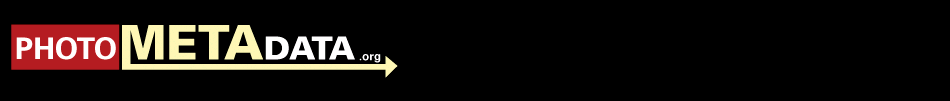META 101
There’s room for more than meets the eye inside a digital photo image file. Regardless of the format, these files can store not only image data but also information about the images. Metadata is, literally, data about data. When included in image files, we call this information “photo metadata.” Metadata is actually part of the image file, effectively a bundle of image data and information about that image.
Digital photo files can include descriptive, technical (sometimes called structural) and administrative classes of metadata of several types. These can list an image’s creator, copyright holder, source and description. They can explain rights released and available to an image. They can list how and when an image was created, its size, color characteristics and more. Read our Metadata FAQs
Embedding and preserving photo metadata can prevent and solve many issues confronting photographers and others who work with digital images. Our goal is to help everyone involved with digital photos – from image creators to distributors, users, archivists and developers – better understand photo metadata and best practices for harnessing this amazing tool to organize and communicate. Read our Metadata Manifesto
Are you ready to get meta-smart?
Start by reading our Metadata Manifesto.It explains the challenges we face in protecting
identifying, and managing or digital photos.
Ready to dig a little deeper? Tackle our list of Recommended Reading.
View our View META Tutorials which include screencast tutorials and step-by-step instructions showing you how to embed metadata using a range of popular software tools.
Links & Resources Guide
We've arranged this reference library according to the following Index, leading with a short list
of "recommended reading." If you have other metadata-related resources to recommend, contact us
and we'd be glad to add them to this resource.
INDEX
Recommended Reading
Introductory Basics
Metadata Viewing and Manipulation Utilities
Standards, Specifications and Schemas
Guidelines and Best Practices in Metadata Applications for Images and Image Collections
Image Metadata Discussion Forums
Metadata Conference Presentations & Reports
Periodical Articles
Blogs
Reference and Lookup Tools
Additional Copyright Resources
Start with this selected group of articles that provide a good introduction, then dig deeper below for more insight.
User Guide to the IPTC Core
Descriptions of how to correctly put the current IPTC fields to use to embed metadata in digital files.
A Short History of the IPTC (International Press Telecommunication Council) Standards
by David Riecks
An excellent beginners' outline that also answers most frequently asked questions.
Basic Metadata: A Photographer's Best Friend
by Ethan G. Salwen, ASMP Bulletin, Fall 2007
Basic Metadata: Don't Process Without It
Adding Contact and Copyright Metadata to Your RAW Processing Workflow
by Ethan G. Salwen, AfterCapture magazine, Oct/Nov 2007
Addressing practicing photographers, Salwen advocates adding metadata to RAW images as a first step in processing, using templates for key metadata.
UPDIG: Universal Photographic Digital Imaging Guidelines, version 4.0
September 2008
The UPDIG guidelines aim to establish photographic standards and practices for photographers, designers, printers, and image distributors. They cover Digital Asset Management, Color Profiling, Metadata, and Photography Workflow. Separate Guidelines for Photographers and Image Receivers are available on this site.
These sources provide an introduction to the problem of image data and metadata interchange, and early steps toward the solution.
A Short History of the IPTC (International Press Telecommunication Council) Standards
David Riecks, [n.d.]
An excellent beginners' outline that also answers most frequently asked questions.
SAA's Metadata Manifesto, issued July 2006
This site provides both a web version and a downloadable PDF outlining a proposal from the Stock Artists Alliance for the adoption of guiding principles, standards and technology to promote image metadata use among image-using industries around the world.
IPTC Photo Metadata White Paper 2007, Document Revision 11
Outlines metadata properties vital to image interchange, and workflows in current use by various types of image creators and users.
Basic Metadata: A Photographer's Best Friend
by Ethan G. Salwen
ASMP Bulletin, fall 2007
Software supporting IPTC photo metadata standards IIM and "IPTC Core"
A vendor submitted list maintained by the International Press Telecommunication Council (IPTC) of various software applications with information on which of the IPTC metadata standards are supported.
IPTC Tests Software Tools to Embed and Read Rights Data
Free and Inexpensive Software tested by the IPTC Photo Metadata Working Group for the ability to write specific embedded photo metadata.
How to Extract Image Metadata Using Python
A tutorial on how to extract various forms of metadata embedded in a PNG file using the programming language, Python.
Metadata Viewing and Manipulation Utilities
Utilities for Viewing
Jeffrey Friedl's Online Metadata Viewer
A web based utility for reading Exif, XMP, IPTC, ICC, etc., data in most file types (including JPEG, TIFF, PSD, RAW, NEF, CR2, MP3, WMV, etc.) whether remote or local. Includes a button that can be dragged and dropped into one's local browser button bar (Compatible with recent versions of the Firefox and Safari browsers). The most flexible image metadata web-based viewer now available.
FxIF (Firefox exIF) is a browser Add-on for Firefox which allows you to read Exif, IPTC-IIM (the older IPTC binary format), and XMP metadata. After installing, you simply right click on an image and choose this option, and the metadata will be shown in a separate window.
Metapicz is an online metadata and exif viewer for digital photos. You can drag and drop an image that is on a desktop computer, or point to an image on the web by URL to see the embedded XMP and Exif metadata. It does not seem to properly recognize any field containing an array (of which the IPTC Core and IPTC Extension contain a few). It also does not seem to recognize the older IPTC-IIM form of photo metadata.
ExifTool GUI for Windows v4
[released April 4, 2010]
View Exif, IPTC, XMP, Maker Notes and more. This utility takes Phil Harvey's command line ExifTool utility and gives it a Graphical User Interface. Instructions for use can be downloaded as a ZIP file at http://u88.n24.queensu.ca/~bogdan/etgui_manual.zip
Exif Viewer 1.45
A Firefox addon, by Alan Raskin. Displays the Exif and IPTC data in local and remote JPEG (only) images.
XMP metadata extractor (Jpeg only)
A web based utility for extracting the XMP from a JPEG file whether remote or local.
The FotoForensics site has tutorials and links to software and other resources, explaining how to find and extract metadata in photos.
Utilities for Manipulating Metadata
ExifTool
ExifTool is a platform-independent Perl library plus a command-line application for reading, writing and editing meta information in image, audio and video files. ExifTool supports many different types of metadata including EXIF, IPTC, XMP, and many others. ExifTool is also available as a stand-alone Windows executable and a Macintosh OS X package.
The IPTC Cultural Heritage Panel for Adobe Bridge
This link to a ZIP file includes two plugin panels for Adobe Bridge CC (up to 2016 versions) and CS5/CS6 with a focus on fields in the IPTC Photo Metadata Standard 2016 relevant for images of artwork and other cultural heritage objects like buildings. These panels support:
- Reading and writing the complete set of Artwork or Object fields of the IPTC standard
- Key image administration fields
- Automatically generating image caption and keywords from existing Artwork or Object data
- The second panel allows for import and export of data into IPTC fields embedded into an image
Meta Shot Put
Meta Shot Put is a free image importer app for powerpoint that automates the placing of a batch of images (versions for Mac and Windows exist). If you have more than about 5 or 10 images it will save you a lot of time and hassle.
Standards, Specifications and Schemas
Photo Image File Format Specifications
JPEG
JPEG File Interchange Format, version 1.02
Issued September 1, 1992
TIFF
TIFF Revision 6.0
Final, June 1992
Adobe developers' file standards for TIFF file type.
PSD
File Standards for Photoshop PSD file type.
Updated May 2008
Parts copyrighted by Thomas Knoll
Photo Metadata Standards & Specification Schemas
Dublin Core
Dublin Core Metadata Element Set, Version 1.1
A ready reference to all Dublin Core elements; includes references to controlled vocabularies available for individual elements.
DCMI Metadata Terms
Dublin Core Metadata Initiative
Recommendation of the DCMI Usage Board, issued January 2008.
IPTC Core
"IPTC Core" Schema for XMP, version 1.0
Specification Document, revision 8
IPTC 2005.
XMP value types and schema properties are given here, as well as a list of deprecated legacy IIM metadata elements mapped to current XMP values.
XMP
XMP (Extensible Metadata Platform)
XMP: Adding Intelligence to Media
XMP Specification
Adobe, 2005
Data and storage models, schemas, and embedding in image files.
IPTC Photo Metadata Standards
General Overview
IPTC Photo Metadata Standard 2016 (PDF)
IPTC Photo Metadata Standard 2014 (PDF)
IPTC Photo Metadata Standard 2010 (PDF)
IPTC Photo Metadata Standard 2008 (PDF)
IPTC Core, Specification Version 1.1
IPTC Extension, Specification 1.0
IPTC-NAA Information Interchange Model (IIM), version 4, Rev 1, July 1999
Standard for representing and exchanging news information (both text and image).
Exif
JEITA Exchangeable image file format for digital still cameras: Exif Version 2.2
JEITA CP-3451, established April 2002.
Published by Japan Electronics and Information Technology Industries Association (JEITA)
English translation of the standard, though the Japanese original is authoritative.
JEITA 49-1998
JEITA 49-1998 is the earlier version of the Exif standard.
PLUS Coalition License Data
PLUS (Picture Licensing Universal System)
Free registration required to access the standards information, which includes:
BETA version of the PLUS License Generator, a web based tool that generates a PLUS Universal License Summary file in XMP, suitable for embedding in digital image files. The License Generator is available in the "UsePLUS" menu of the PLUS website for free.
BETA version of a License Embedder and Reader (different versions for Mac and PC), that allows users to embed or read a Universal License Statement one file at a time. Future versions will support batch processing, saved license templates, saved user contact info.
For Digital Image Collections
XML
NISO Metadata for Images in XML Schema
Technical metadata for digital still images standard
The Library of Congress' Network Development and MARC Standards Office, in partnership with the NISO Technical Metadata for Digital Still Images Standards Committee and other interested experts, is developing an XML schema for a set of technical data elements required to manage digital image collections.
ANSI/NISO Z39.87 - Data Dictionary - Technical Metadata for Digital Still Images
Defines a set of metadata elements for raster digital images to enable users to develop, exchange, and interpret digital image files. The dictionary has been designed to facilitate interoperability between systems, services, and software as well as to support the long-term management of and continuing access to digital image collections.
VRA Core 4.0
Visual Resource Association, Data Standards Committee, March 2007.
This is a data standard for the cultural heritage community, providing a categorical organization for the description of works of visual culture as well as the images that document them. It consists of a metadata element set as well as an initial blueprint for how those elements can be hierarchically structured.
World Wide Web Standards and Specifications
W3C Resource Description Framework (RDF)
RDF Vocabulary Description Language 1.0: RDF Schema
W3C Recommendation 10 February 2004
The Resource Description Framework (RDF) is a general-purpose language for representing information in the Web. This specification describes how to use RDF to describe RDF vocabularies. This specification defines a vocabulary for this purpose and defines other built-in RDF vocabulary initially specified in the RDF Model and Syntax Specification.
Encoding Dublin Core metadata in HTML
Informational Memorandum, not a standard. Offers several examples of encoding.
IETF, December 1999. © The Internet Society.
Image Annotation on the Semantic Web
W3C Incubator Group Report 14 August 2007
Offers use cases and solutions that illustrate vocabularies used in Dublin Core and VRA Core data elements.
Date and Time (W3C)
This document defines a profile of ISO 8601, the International Standard for the representation of dates and times. ISO 8601 describes a large number of date/time formats. To reduce the scope for error and the complexity of software, it is useful to restrict the supported formats to a small number. This profile defines a few date/time formats, likely to satisfy most requirements.
Guidelines and Best Practices in Metadata Applications
for Images and Image Collections
User's Guide to the IPTC Core and IPTC Extension (for Photoshop CS5)
(descriptions of how to correctly put the current IPTC Core and IPTC Extension fields to use in Photoshop CS5)
User's Guide to the IPTC-PLUS Toolkit
(descriptions of how to correctly put the current IPTC Core, IPTC Extension & PLUS fields to use in the Javascript plug-in for Adobe Bridge for CS3 or later. Guide is included in full download)
User's Guide to the IPTC Core
(descriptions of how to correctly put the current IPTC Core fields to use in Photoshop CS3/CS4))
Caption and Keywording Guidelines
(Guidelines on how to write captions and keywords that will help you and others find your images)
Preserving Technical Photo Metadata
(a 10 page PDF written by INFRA staff on behalf of the IPTC Photo Metadata Working Group which
details digital photography workflows and pain points on where metadata may be inadvertently lost)
Guidelines for Handling Image Metadata, version 1.0.1
February 2009
Metadata Working Group (site offline after September 2018 - view MWG cache on Internet Archive)
The Metadata Working Group (MWG) — a consortium of Adobe, Apple, Canon, Microsoft, Sony, and Nokia — was formed in 2006 to publish technical specifications focused on the preservation and seamless interoperability of digital image metadata. Version 1.01 (issued February 2009) is available as a downloadable pdf at this site which establishes guidelines for handling metadata in images for all branches of the image-making and image-using industries. A set of tools and test files are also available which can be used by developers who provide applications or services which handle photo metadata.
September 2008
The UPDIG guidelines aim to establish photographic standards and practices for photographers, designers, printers, and image distributors. They cover Digital Asset Management, Color Profiling, Metadata, and Photography Workflow. Separate Guidelines for Photographers and Image Receivers are also available on this site.
November 2009
dpBestflow is an initiative developed by The American Society of Media Photographers (ASMP) funded by the Library of Congress through its National Digital Information Infrastructure and Preservation Program (NDIIPP). The goal is to make best practices in digital photography readily accessible to all professional photographers, no matter what their level or working style.
Digital Library Federation, 2005.
As part of its Online Archive Initiative, the Digital Library Federation offers guidelines for expanding the simple (or unqualified) Dublin Core elements to provide richer descriptive elements about an archive collection. It makes available an XML schema and has reserved the metadata prefix oai_dc for this schema.
Digital Library Federation (DLF), Institute of Museum & Library Services, Online Archive Initiative (OAI), November, 2005.
Guidelines, especially for archivists, in creating shareable metadata about their holdings.
Version 1.0 Final Specification
IMS Global Learning Consortium, 2004.
This monitored, moderated public discussion group, with over 1200 active members, focuses on discussion of Controlled Vocabularies, Hierarchies, Thesauri, and Classification schemes used in databases, with a specific interest in image files and databases. Related topics include the use of IPTC metadata, Dublin Core, XML, and Adobe Photoshop's XMP data format.
An active, well organized, monitored and moderated public forum, with over 2,000 members, explores Digital Asset Management for Photographers, an outgrowth of Peter Krogh's book of the same name. Wide-ranging topics include software, workflow, utilities, and practical applications rather than theory.
Public moderated discussion group supporting the adoption and use of the IPTC Core metadata standard. This forum, launched February 2005 has well over 100 members and is moderately active.
Public moderated discussion group regarding additions to the IPTC for Stock and Cultural Heritage uses, launched July 2006, over 100 members, intermittently active.
Florence, Italy, June 2007
Includes links to reports and white papers from this conference.
Malta, June 2008
Links to downloadable program presentations in zip files
by Ulrik Södergren, with assistance from David Riecks
ASPP Picture Professional, issue 3.2008
by Ethan G. Salwen
For photographers just beginning to learn about metadata, Salwen stresses the vital importance of adding key metadata to one's images right away: photographer's name, contact information, and copyright status.
Adding Contact and Copyright Metadata to Your RAW Processing Workflow
by Ethan G. Salwen
AfterCapture magazine, Oct/Nov 2007
Addressing practicing photographers, Salwen advocates adding metadata to RAW images as a first step in processing, using templates for key metadata.
by Greta de Groat
Digital Library Federation, February 2009
Updates and notices about best practices in the use of image metadata.
Intermittently updated with news items referring to metadata issues.
A meandering miscellany of off-the-cuff information, archived monthly since June 2007. Some recollections of how photographers described their images before metadata became a buzzword.
Henrik de Gyor is a Digital Asset Manager for an educational organization, and shares what he has learned with anyone interested in what is involved with a DAM system via this blog. Learn about dealing with collections, metadata management, permissions as well as training for all users throughout an enterprise.
Philip Spiegel covers topics regarding Digital Asset Management, Media Asset Management, Metadata, and Archive Operations in this blog.
The focus of this blog is the future of cataloging and metadata in libraries.
This weekly podcast covers content and digital media management for the Internet, publishing, broadcast, and other industries where media is preserved, monetized, archived or managed.
http://www.copyright.gov
The American Society of Media Photographers has published an extensive online resource concerning copyrights. ASMP's "Copyright Tutorial" includes a history of copyrights and much information about copyrighting photographs. This very thorough tutorial is publicly available.
http://www.asmp.org/commerce/legal/copyright
The Copyright Alliance offers another valuable internet resource. The website of this non-profit educational organization is a good source of up-to-date copyright information. It also provides research and educational materials.
http://www.copyrightalliance.org
The Picture Archive Council of America has created extensive online training materials at "The Jane Kinne Copyright Education Program." The Kinne collection includes a "Copyright Education PowerPoint," an education presentation by attorney Nancy Wolff and PACA's "Copyright Commandments."
http://pacaoffice.org/library.shtml
Professional Photographers of America offers an in-depth web section about copyrights. This section includes recent news about copyrights and information about PPA's copyright advocacy efforts.
http://www.ppa.com/copyright-advocacy
Stock Artists Alliance has uploaded extensive information about the Orphan Works issue. Though the U.S. Congress has yet to pass legislation that would make it easier to use photos and other copyrighted materials when the author is unknown or cannot be found, many observers believe some form of Orphan Works bill will eventually become law.
http://www.stockartistsalliance.org/orphan.html
Infringements report
In 2006, SAA conducted an investigative study using PicScout visual-search technology which tracked online use of 20,000 images from the leading stock distributors, Getty Images and Corbis. Over a four month period, PicScout uncovered a high rate of misuse.
In 2007, we issued a white paper report which detailed the Study's findings, estimated the size of the problem, and provided insight into its causes. We recommended specific action steps that photographers and stock distributors need to be taking to address a widespread and growing issue of copyright infringements on (and off) the web.
SAA's initiatives have contributed to both increased awareess and commitment across the licensing community to tracking and pursuing infringers. The problem, however, persists.
Read SAA's white paper report:
Infringements of Stock Images and Lost Revenues
Metadata Manifesto
SAA's Manifesto put forth three guiding principles:
Metadata is essential to identify and track digital images.
Ownership metadata must never be removed.
Metadata must be written in formats that are understood by all.
Now, we need to take these guiding principles and put them into practice.
This starts with industry wide commitment to use metadata. We then need to embrace metadata standards and best practices that have a consistent world-view approach. Finally, we need technology that makes it easy to embed metadata, preserve it, and facilitate tracking and rights management.
SAA’s “Manifesto” concludes with a list of specific action steps for photographers, distributors and end users, and offers guidance for developers.
Read the Manifesto
MetaSurvey
MetaSurvey of Stock Distributors
The first phase centered on a comprehensive survey of metadata practices among major stock image distributors. The study looked at a representative group which included Getty Images, Corbis, Jupiterimages, Masterfile and Alamy. SAA conducted extensive random sampling of digital image files available on their websites to document the presence of metadata in both "thumbnails" and larger "preview" images. The team then tracked sample images to see what happens to embedded metadata as files are forwarded on from distributors to multiple sub-distributors.
Preliminary findings confirmed what SAA has long suspected: Too many images in the licensing market lack key identifying and content information.
After presenting our preliminary findings at major industry conferences including the 2008 Microsoft Pro Photo Summit and 2008 International Photo Metadata Conference, and sharing them with stock distributors and fellow association leadership, the SAA Photo Metadata Project team gained a better understanding of the challenges that need to be met to implement best practices across the licensing industry.
A white paper report of MetaSurvey findings is currently in development.
MetaSurvey of Photographers
With the launch of the Project web site, the second phase of our MetaSurvey begins with an online questionnaire directed to pro photographers of all types. We hope to gain broad participation in the survey which will give us a better idea of the level of metadata use in the pro photo comunity, including types of metadata embedded, software tools used, and insights into digital imaging workflows.
Photographers, Take the MetaSurvey!
Later in 2009, a report of our findings will be posted to this site.
Classes of Metadata
Some classes of metadata can be - and are - embedded in digital image files. Some schemas, or data formats, actually identify their elements by these classes, although this may not be readily apparent. Each of the followig three “classes” of metadata become part of the image file when embedded in JPEG, TIFF, PSD, Raw or several other popular formats. They can also be stored in a sidecar file.
Technical Metadata
Most modern image-capture devices generate information about themselves and the pictures they record, such as that stored in Exif. These data describe an image’s technical characteristics, such as its size, color profile, ISO speed and other camera settings. Some professional cameras can be configured to add detailed ownership and descriptive information in a note or comment field stored within the Exif container.
Descriptive Metadata
A photographer or image collection manager can enter and embed various information about an image’s contents. This can include captions, headlines, titles, keywords, location of capture, etc. These metadata fields were included in the original IPTC-IIM schema. They have been expanded in the IPTC Core and IPTC Extension metadata schemas. Good descriptive metadata are key to unlocking an image collection to find stored images.
Administrative Metadata
Image files can also include licensing or rights usage terms, specific restrictions on using an image, model releases, provenance information, such as the identity of the creator, and contact information for the rights holder or licensor. These types of metadata have been comprehensively addressed and standardized within the PLUS sytem. The IPTC Core and IPTC Extension schemas also expand on the types and quantity of such information metadata can store.
Standards: Dublin Core
Named for Dublin, Ohio, where a gathering of librarians first discussed its need, the schema is now maintained by the Dublin Core Metadata Initiative (DCMI). DC comprises 15 basic elements. The NISO (National Information Standards Organization) and ISO (International Standards Organization) have accepted it as a standard. The current IPTC Core schema has five fields interoperable with Dublin Core (Title, Subject/Keywords, Creator, Rights/Copyright Notice, Description).
Official Dublin Core Website: http://dublincore.org/
Standards: Exif
Digital cameras embed technical metadata, called Exif data, into image files (primarily JPEG and TIFF formats) they create.
Exif’s primary feature is its ability to record camera information in an image file at the point of capture. Some common data fields include the camera make and model, its serial number, the date and time of image capture, the shutter speed, the aperture, the lens used and the ISO speed setting. Exif metadata often includes other technical details, such as white balance and distance to the subject.

Exif metadata can also include thumbnails along with technical and primary image data in a single image file.
The Exif standard was established in 1985 by the JCIA (Japan Camera Industry Association), the predecessor of CIPA (Camera & Imaging Products Association). Today, JEITA (Japan Electronics and Information Technology Industries Association) manages the standard, while CIPA discusses new technology and promotes the standard.
Although Exif data come primarily from digital cameras, some scanner drivers also write such information in the files they generate. Raw file processing software can use the Exif information to more accurately render the images, and new technologies, such as Exif 2.2 (also called “Exif Print”), incorporate this photographic information to help render a photographers' intentions in finished prints.
A fairly comprehensive list of the various attributes which can be stored in Exif (Exif Tags) can be found on Phil Harvey's ExifTool site.
History of the Exif standard
| Date | Version | Description |
| October 1995 | 1 | Established as a JEIDA standard. Defined the structure, consisting of an image data format and attribute information (tags), and basic tags. |
| November 1997 | 1.1 | Kept the essential provisions of Version 1.0 and added provisions for optional attribute information and format operation |
| June 1998 | 2 | Added sRGB color space, compressed thumbnails and audio files |
| December 1998 | 2.1 | Upgraded and expanded the storage format and attribute information. Added recommended compatibility details as a supplement to Version 2.0 |
| February 2002 | 2.2 | Added information to Version 2.1 to improve print finishing |
| September 2003 | 2.21 | Added optional color space (Adobe RGB) |
Official JEITA Website: http://www.jeita.or.jp/
Exif Print PDF on CIPA site: http://www.cipa.jp/std/documents/e/DC-008-2012_E.pdf
Unofficial Exif Website: http://www.exif.org/
Standards: XMP
The Extensible Metadata Platform or XMP is a specific type of extensible markup language used to store metadata in digital photos. Adobe introduced the format in 2001 when it released Photoshop 7.
Adobe, IPTC and IDEAlliance then collaborated in 2004 to introduce the IPTC Core Schema for XMP. It transfers metadata values from IPTC headers to the more modern and flexible XMP format.
A unique advantage of XMP is that it allows creation of custom metadata panels. These not only store additional forms of data, but also organize it differently from Photoshop’s "File Info" defaults. These XMP-based panels can be installed in Photoshop (see http://www.adobe.com/products/xmp/custompanel.html for details), and allow anyone to insert custom metadata in image files.
Understand, however, that while you can add custom information this way, only Adobe Photoshop and Bridge, along with a few other image databases can import or see these metadata. And custom panels require additional set up work before others can use them.
Deeper Reading:
XMP is a combination of XML and RDF. XML is like HTML. But while HTML focuses on the presentation of data, XML is concerned with “representation.” Additionally, XML is non-proprietary, operating system independent, fairly simple to interpret, text-based and cheap. RDF is the WC3's solution to integrate a variety of different applications using XML as an interchange syntax. Some uses include library catalogs, worldwide directories, news feeds and software, as well as as collections of music, images and events.
Together, the specifications provide a method that uses a lightweight ontology based on the Dublin Core. It also supports the “Semantic Web” (allowing for easy exchange of knowledge on the Web).
A good comparison for how the Dublin Core metadata fields compare to the IPTC fields was on a Dartmouth University site: http://www.dartmouth.edu/comp/about/projects/digitalmedia/images/resources/metadata-schemas.html (now linking to the page on the Internet Archive Wayback Machine).
Standards: PLUS
A recently introduced form of photo metadata, the Picture Licensing Universal System, provides an integrated set of standards for communicating rights and ownership information associated with commissioned and existing images.
The international, non-profit PLUS Coalition develops, approves and maintains a set of standards for licensing language and formats. It serves as an umbrella association representing publishers, designers, advertising agencies, photographers, illustrators, stock image distributors, artist representatives, museums, libraries and standards bodies, such as UPDIG, IPTC, IDEAlliance and others.
The PLUS website offers free tools to embed and read PLUS licenses using an XMP metadata format. A license string can reside in IPTC or XMP metadata, with potential for direct embedding in an image file.
PLUS metadata help with Orphan Works impacts.
The ability to easily identify and contact an image’s rights owner will become vitally important when proposed “Orphan Works” legislation or copyright reform acts become law. Regardless of where first enacted, such changes would affect photographers worldwide. If the bills proposed recently in the United States passed, they would allow anyone in possession of an image to use it for virtually any purpose (including commercial use), after conducting a reasonably diligent search and failing to locate the copyright owner. Under this broad definition, any and all images previously circulated without rights metadata could be defined as “orphaned” images. Embedding complete and accurate rights metadata using IPTC, IPTC Core and/or PLUS metadata helps protect images from these and other unlicensed uses. Several countries are considering similar legislation, and Canada already has a copyright board that makes decisions on works produced by “unlocatable” copyright owners.
Official PLUS Website: http://www.useplus.org
SAA's Calculator brings PLUS Packs™ to life.
To help spur adoption of the standard, SAA developed the SAA PLUS Packs™Calculator. Based on the licensor's own pricing data, this free, open-source software tool automates the first step of the licensing process - selection and pricing of a Pack. On one screen, and with just a few clicks, RM (Rights Managed) licensing will be easier than ever. Learn more about SAA's Calculator