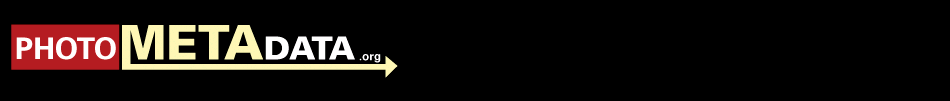META 101
There’s room for more than meets the eye inside a digital photo image file. Regardless of the format, these files can store not only image data but also information about the images. Metadata is, literally, data about data. When included in image files, we call this information “photo metadata.” Metadata is actually part of the image file, effectively a bundle of image data and information about that image.
Digital photo files can include descriptive, technical (sometimes called structural) and administrative classes of metadata of several types. These can list an image’s creator, copyright holder, source and description. They can explain rights released and available to an image. They can list how and when an image was created, its size, color characteristics and more. Read our Metadata FAQs
Embedding and preserving photo metadata can prevent and solve many issues confronting photographers and others who work with digital images. Our goal is to help everyone involved with digital photos – from image creators to distributors, users, archivists and developers – better understand photo metadata and best practices for harnessing this amazing tool to organize and communicate. Read our Metadata Manifesto
Are you ready to get meta-smart?
Start by reading our Metadata Manifesto.It explains the challenges we face in protecting
identifying, and managing or digital photos.
Ready to dig a little deeper? Tackle our list of Recommended Reading.
View our View META Tutorials which include screencast tutorials and step-by-step instructions showing you how to embed metadata using a range of popular software tools.
Copyrights
"To promote the Progress of Science and useful Arts, by securing for limited Times to Authors and Inventors the exclusive Right to their respective Writings and Discoveries." — The Copyright and Patent Clause of the U.S. Constitution (Article I, Section 8, Clause 8)
Here's the good news: The United States government will help you protect your photographs and other "original works of authorship," such as written articles, books, movies, plays and music. As a photographer, you can theoretically decide who publishes your images and demand payment for the usage. This protection is outlined extensively in Title 17 of the U.S. Code, better known as the United States Copyright Law.
Here's the bad news: The blossoming digital age makes protecting photographic copyrights increasingly difficult. Digital technology makes reproducing images with or without permission easy. A further challenge is our governments must balance the rights of image creators with other essential needs, including one of the most important requirements of an open, vital culture – the free flow of information and ideas.
The U.S. Congress recently has grappled with balancing the issue of protecting copyrights with the need for a healthy exchange of ideas in two rounds of proposed "Orphan Works" legislation. An Orphan Works law would solve a legitimate and serious problem by making it possible for cultural heritage institutions to use valuable images and other copyrighted materials when the copyright owner is unknown or cannot be found.
Though Orphan Works would not change basic copyright protections, it could potentially place additional burdens on photographers who want to control use of their images. Proper use of photographic metadata will be key for those who would protect their copyrights.
Metadata offer a first line of defense.
Since metadata can't be "locked" into a digital file, it can be intentionally removed by intentional copyright infringers. However, it still serves as a valuable resource, since most image users seek permission, when possible, before using copyrighted works. By simply filling in the appropriate metadata fields, photographers can ensure these users know who owns copyrights and how to contact the owners.
Learn more about Copyright fundamentals.
View Additional copyright resources.
Infringements report
In 2006, SAA conducted an investigative study using PicScout visual-search technology which tracked online use of 20,000 images from the leading stock distributors, Getty Images and Corbis. Over a four month period, PicScout uncovered a high rate of misuse.
In 2007, we issued a white paper report which detailed the Study's findings, estimated the size of the problem, and provided insight into its causes. We recommended specific action steps that photographers and stock distributors need to be taking to address a widespread and growing issue of copyright infringements on (and off) the web.
SAA's initiatives have contributed to both increased awareess and commitment across the licensing community to tracking and pursuing infringers. The problem, however, persists.
Read SAA's white paper report:
Infringements of Stock Images and Lost Revenues
Metadata Manifesto
SAA's Manifesto put forth three guiding principles:
Metadata is essential to identify and track digital images.
Ownership metadata must never be removed.
Metadata must be written in formats that are understood by all.
Now, we need to take these guiding principles and put them into practice.
This starts with industry wide commitment to use metadata. We then need to embrace metadata standards and best practices that have a consistent world-view approach. Finally, we need technology that makes it easy to embed metadata, preserve it, and facilitate tracking and rights management.
SAA’s “Manifesto” concludes with a list of specific action steps for photographers, distributors and end users, and offers guidance for developers.
Read the Manifesto
MetaSurvey
MetaSurvey of Stock Distributors
The first phase centered on a comprehensive survey of metadata practices among major stock image distributors. The study looked at a representative group which included Getty Images, Corbis, Jupiterimages, Masterfile and Alamy. SAA conducted extensive random sampling of digital image files available on their websites to document the presence of metadata in both "thumbnails" and larger "preview" images. The team then tracked sample images to see what happens to embedded metadata as files are forwarded on from distributors to multiple sub-distributors.
Preliminary findings confirmed what SAA has long suspected: Too many images in the licensing market lack key identifying and content information.
After presenting our preliminary findings at major industry conferences including the 2008 Microsoft Pro Photo Summit and 2008 International Photo Metadata Conference, and sharing them with stock distributors and fellow association leadership, the SAA Photo Metadata Project team gained a better understanding of the challenges that need to be met to implement best practices across the licensing industry.
A white paper report of MetaSurvey findings is currently in development.
MetaSurvey of Photographers
With the launch of the Project web site, the second phase of our MetaSurvey begins with an online questionnaire directed to pro photographers of all types. We hope to gain broad participation in the survey which will give us a better idea of the level of metadata use in the pro photo comunity, including types of metadata embedded, software tools used, and insights into digital imaging workflows.
Photographers, Take the MetaSurvey!
Later in 2009, a report of our findings will be posted to this site.
Classes of Metadata
Some classes of metadata can be - and are - embedded in digital image files. Some schemas, or data formats, actually identify their elements by these classes, although this may not be readily apparent. Each of the followig three “classes” of metadata become part of the image file when embedded in JPEG, TIFF, PSD, Raw or several other popular formats. They can also be stored in a sidecar file.
Technical Metadata
Most modern image-capture devices generate information about themselves and the pictures they record, such as that stored in Exif. These data describe an image’s technical characteristics, such as its size, color profile, ISO speed and other camera settings. Some professional cameras can be configured to add detailed ownership and descriptive information in a note or comment field stored within the Exif container.
Descriptive Metadata
A photographer or image collection manager can enter and embed various information about an image’s contents. This can include captions, headlines, titles, keywords, location of capture, etc. These metadata fields were included in the original IPTC-IIM schema. They have been expanded in the IPTC Core and IPTC Extension metadata schemas. Good descriptive metadata are key to unlocking an image collection to find stored images.
Administrative Metadata
Image files can also include licensing or rights usage terms, specific restrictions on using an image, model releases, provenance information, such as the identity of the creator, and contact information for the rights holder or licensor. These types of metadata have been comprehensively addressed and standardized within the PLUS sytem. The IPTC Core and IPTC Extension schemas also expand on the types and quantity of such information metadata can store.
Metadata Q&A
Why store metadata in image files?
Information stored in an image file is always with the image, no matter where it travels. In this sense, the information is the image. Think of today’s digital image files as packaged bundles of information, written (for the most part) in standard formats.
What types of metadata can we include in image files?
Digital image files can include descriptive, technical and administrative information about the image.
What metadata standards can we include in image files?
JPEG, TIFF, PSD, Raw and several other file formats can can contain IPTC-IIM, IPTC Core, IPTC Extension, PLUS, Exif and Dublin Core metadata.
What are the standards?
The formats and fields for storing metadata have evolved over the past couple decades, beginning with a standard - or “schema” - based on a multimedia Information Interchange Model created by the International Press and Telecommunications Council and adopted by Adobe in 1995 for its Photoshop products.
The original ("legacy") IPTC-IIM schema includes widely compatible fields identifying an image’s creator or rights holder, capture time, capture location, caption, headline, title, copyright notices and other basic information. IPTC Core and IPTC Extension build on the legacy of IPTC-IIM by adding more types of descriptive and administrative information, along with a more robust data format, XMP, and fields to accommodate the needs of the stock photography and cultural heritage communities.
Dublin Core is a schema for libraries in a wide variety of industries. It includes 15 basic components, five of which map to IPTC fields.
The PLUS system is a metadata standard that identifies and defines image-use licenses, along with a format and tools for generating a string of characters that can identify a copyright holder, user, scope and terms of a licensed image use.
Exif metadata include technical information about an image and its capture method, such as exposure settings, capture time, GPS location information and camera models.
How do we store metadata?
Image files include metadata, packaged separately from the pixel data that make up the visual image. Our bento box illustration might help you visualize this.
The initial method for storing metadata in image files originated with Adobe's TIFF format and was adopted by others. Since it stores the metadata – IPTC-IIM, and/or Exif – as "blocks" of data, it's referred to as Image Resource Block IRB format data. Sets of IRBs can be "nested," allowing multiple schemas in the same file. But this method of storing numbered "tags" faces tight size limits within the file header.
XMP is a newer, more flexible storage method – introduced by Adobe in 2001 and partly based on the XML language – for storing and accessing image metadata. It can store metadata within an image file or in an accompanying sidecar file, and it permits creation of custom metadata fields. In addition, XMP supports Unicode, allowing metadata to include language-specific characters (such as umlauts and accent marks) and even character-based alphabets such as Japanese, Chinese and Cyrillic. Unlike IRB, XMP fields have no character limits.
XMP can store IPTC Core, along with IPTC Extension, Dublin Core and PLUS metadata.
Exif, generated by capture devices, is both a storage format and a schema.
Do we need to worry about older storage methods?
Although the newer XMP format is replacing IRB for metadata storage, your metadata tools should support both, because:
• Older tools that don't support XMP (few did before 2005) will likely only read and write IRB data. Files created with older tools may only contain IRB-format data. However, many newer tools will read that information and translate it into XMP format.
• Some newer tools only store XMP-format metadata.
• A file edited by several different tools may have data in both formats, possibly with slightly different versions of the same data in each.
This can happen several ways, but one cause is the legacy IPTC-IIM schema limits the number of characters per field. An IPTC Core field might be truncated when saved in a corresponding IPTC-IIM field. When moving back and forth between tools that only understand the legacy format and those that recognize both the newer and older formats, synchronizing the information becomes extremely important.
Some software automatically recognizes both formats (the IRB format used to store IPTC-IIM and the XMP format that stores IPTC Core and other schemas) and synchronizes the information. But your workflow - the order in which you use different software - can make a big difference. In general, once you have used a newer tool that writes in both XMP and IRB, avoid using an older tool that only writes IRB format.
Why does the information I entered in "Author" show up as "Creator" in another program?
Several fields are "shared" between different schemas and field name labels. What one software program calls "Object Name," another may call "Document Title" or "Title." Part of this problem stems from changes in Field Names as schemas have evolved. In some cases, software programs are responding to users' requests to use legacy field names. In others, software developers have chosen to use a different name. Some software even gives users a choice of which Field Names to use.
The bottom line is the metadata can be "mapped" to corresponding fields regardless of what they're called. See the IPTC Core Mapped Fields PDF on the linked page for more information on how fields are mapped between various imaging software.
How can I include metadata in image files?
Working with a wide variety of software, you can embed descriptive and identifying metadata in standard file formats, such as TIFF, JPEG and PSD. You can also embed such data in Raw image files, but there can be pitfalls. Proprietary Raw formats are neither standardized nor publicly documented. For now, it’s best to attach metadata in a sidecar, such as an Adobe .xmp, file, unless you convert your images to DNG format. See our Tutorials for more information on working with specific software programs.
Which metadata fields are most important?
While it's important to fill in as many photo metadata fields as possible with accurate and complete information, a few basic fields are considered critical. They include information related to Copyright and Contacting the creator and/or rights holder. Creators should enter this information as soon as possible in their workflow, in-camera if possible. Users who receive images without these critical fields should add them - if they're aware of the correct information - to any images they intend to retain for even a few days. And they should ensure such information is never stripped from image files.
Additionally, as soon as possible in their workflows, creators and users should ensure rich metadata are present in all image files, including such fields as:
- Caption/Description
- Keywords
- Unique identifiers (such as working file numbers)
To learn more about the importance of metadata to workflows and commerce, please see The Metadata Manifesto.
Do pictures from my smartphone pose a privacy risk?
While it's possible that your smartphone may embed information about your location (via GPS tags in the Exif metadata), this is something you can control. Some phones ask whether you want to share location data, or allow you to turn location services off. In addition, many of the services that may be used to share images have a tendency to strip (remove) all of the Exif data -- of which the GPS data are a part. The Snopes page about this issue gives some additional details that are worth a read if you are concerned.
Types of Metadata
An analogy may help:
Think of a digital image file as a box.
In that box - as in a Japanese bento box - are sections or compartments.
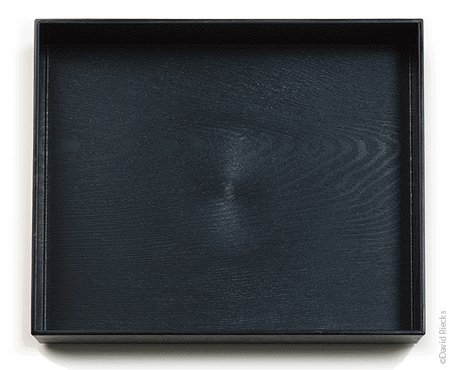
As trays in a bento box hold several types of food, virtual compartments in image files can hold several types of data – from the pixels that make up the image to the text that identifies and describes the image.
Not all image file formats have these compartments. But JPEG, TIFF, PSD, Raw and several other file formats can include any or all the following standard types of metadata:
IPTC-IIM
Often called "legacy" IPTC, this schema was developed in the early 1990s, primarily to aid news organizations in captioning early digital images. Its primary advantage is that most image editing and management programs can read and write its widely compatible fields.
IPTC Core & Extension
This newer schema builds on the legacy of IIM by adding more types of descriptive and administrative information, including new fields to accommodate the needs of the stock photography and cultural heritage communities, packaged in a more robust data format, "XMP."
PLUS
The Picture Licensing Universal System for identifying and defining image-use licenses, describes a schema and tools for generating a string of characters that can identify a copyright holder, user, scope and terms of a licensed image use.
XMP
This is the newer data format used by IPTC Core and Extension for storing and accessing image metadata. It enables metadata storage within an image file or in an accompanying sidecar file, and it permits creation of custom metadata fields.
Exif
These metadata, often created by cameras and other capture devices, include technical information about an image and its capture method, such as exposure settings, capture time, GPS location information and camera model.
Dublin Core
Many image libraries and a wide variety of industries store information with image files using this schema. Several of its fields are interoperable with IPTC formats.
About the SAA Photo Metadata Project
Everyone involved with digital images shares the challenge of tracking and managing their rapidly expanding collections. Images with embedded information about their ownership and content are easier to find and harder to misuse. Metadata is the key to better protecting copyrights, promoting licensing, improving workflow, and managing assets. Unfortunately, it is under-used and under-supported.
It's time we all got meta-smart.
In partnership with the Library of Congress, the Stock Artists Alliance created the Photo Metadata Project to promote industry wide use of standardized photo metadata in every digital file. Through live events and online resources, we are committed to helping make this happen.
Photographers need to embed photo metadata in their digital files, while stock distributors and end users need to take steps to ensure that this information will be preserved downstream as those files are processed, published online, copied, reproduced, licensed and archived.
The mission of the SAA Photo Metadata Project is to help promote these best practices by investigating and reporting on the issues, and then developing online resources and educational events — demonstrating that embedding metadata in digital photos benefits us all and is easy to do.
This initiative is made possible by the generous support of the Library of Congress, our Project Partners, a dedicated group of project contributors, and the commitment of the Stock Artists Alliance.
About the Library of Congress Preservation Program
About our Project Partners
About the Stock Artists Alliance
Stock Artists Alliance
SAA and Photo Metadata
SAA initiatives to promote metadata use and best practices by stock photographers and throughout the licensing industry began in 2006, and have significantly expanded with the Photo Metadata Project Partnership.
Learn more about SAA's efforts.
More about SAA
SAA supports its membership with exclusive benefits to support their stock businesses.
We help members stay up to date so they can make informed choices as they adapt to changes and challenges in today’s marketplace. Exclusive member resources include SAA’s [Key]Words quarterly ezine, eNews updates, member briefings on stock contracts and practices, a private SAA Forum, our unique Ombudsman program with stock distributors, investigative projects, legal support, discounts and more. more
SAA speaks up for the interests of stock artists as a clear and powerful voice in the licensing industry.
We stand up for artists on contract issues, business practices, licensing standards and copyright infringements. SAA representatives are frequent and respected participants in industry forums, coalitions and leadership events. SAA publishes highly regarded reports on key topics affecting our industry and our future. We serve as a clearing house for information and insight about the business of stock for fellow trade associations, industry consultants, educators and related professionals.
Join SAA Today. We welcome as members both established and emerging professional photographers, along with students and affiliated pros. Apply for Membership