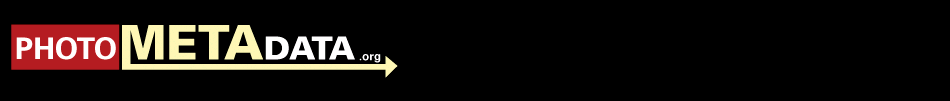Importing Images
To bring images into Expression Media use the Import Items option under the File menu and choose the From Files/Folders (shortcut Command/Ctrl+I), or simply drag and drop a folder of images on the Expression Media window. With Import Items, you can directly access options - such as file size or modification date - to limit which files you import. In the same sub-menu, you'll see an option to import another Expression Media or iView Media Pro catalog file. You can also import images directly from a camera, a memory card or even a specific Internet URL (address).
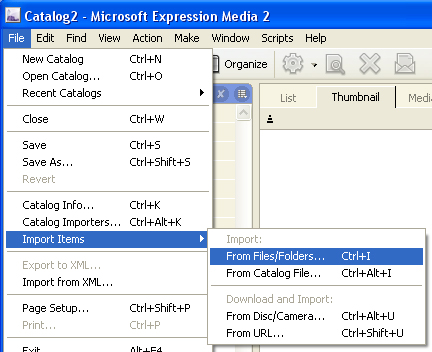
If you drag and drop a folder, or individual files into the open catalog window, Expression Media ignores any of these previous settings. So if you want to limit which files you import, use the menu options in Expression Media.