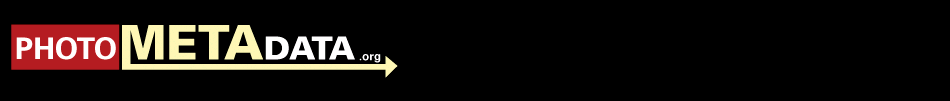Summary
Photo Mechanic is a flexible and efficient image browser that has pushed the boundaries of metadata annotation for more than a decade. Users can quickly import, caption and rate/rank images.
The program's powerful Ingest command can move your images from memory cards, flatten directory structures, apply IPTC metadata, renames files and even create backups on separate disks - all in a single step. Photo Mechanic helps you rapidly edit large number of photos and identify the best. In addition, its many output options allow photographers to easily create web galleries and slideshows, print contact sheets, transfer photos to an FTP server, upload them to an online archive, share photos via email, store favorites, and much more.
Additional Resources:
There are seven video tutorials worth watching on the Outdoor Studio Photography Website which cover the use of Photo Mechanic in detail. The first covers Ingest & Tagging, while the last covers Exporting & Saving Images — (most of the tutorials are less than 10 minutes in length).
The Camera Bits website has a section for Photo Mechanic video tutorials as well. There are 11 screen casts covering installation, setting GPS, applying IPTC, Exporting & Saving files, Selective Searching and Image Management. Times vary from 2 to 22 minutes, depending on the complexity of the process shown.
Jason Barnett has a nice Photo Mechanic Tutorial on "Streamlining Workflow With Code Replacement" that is worth a read, especially for sports photographers.